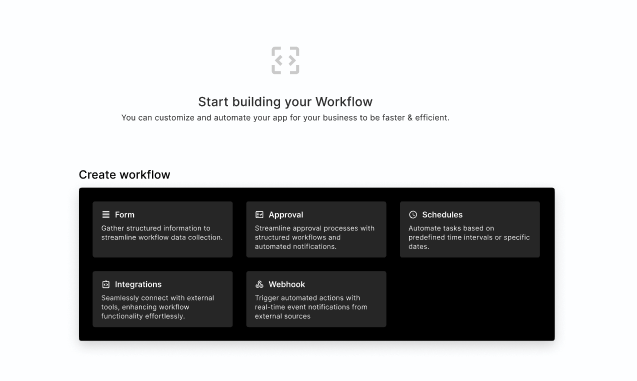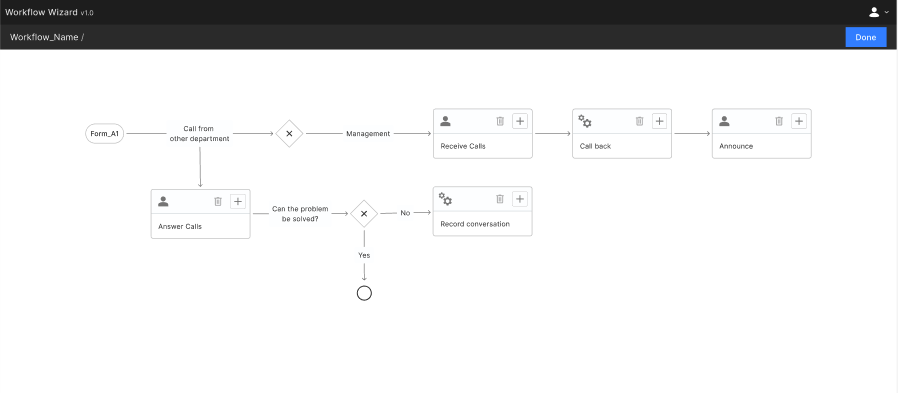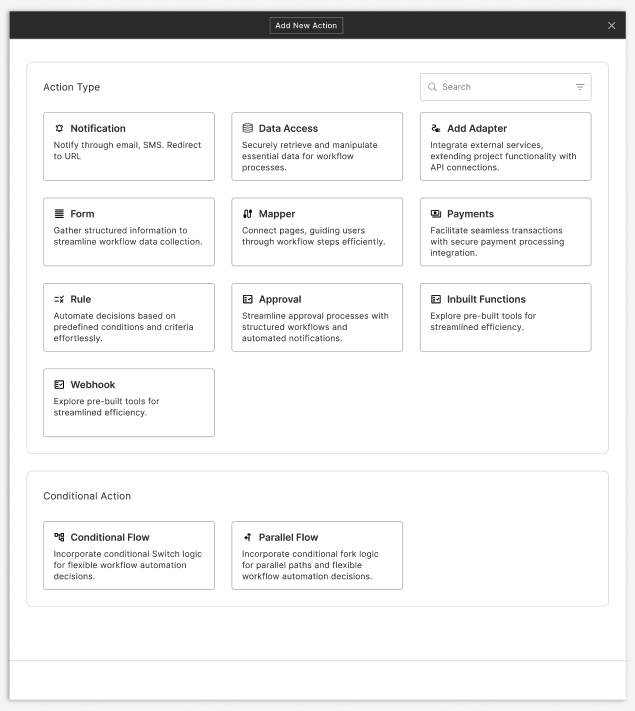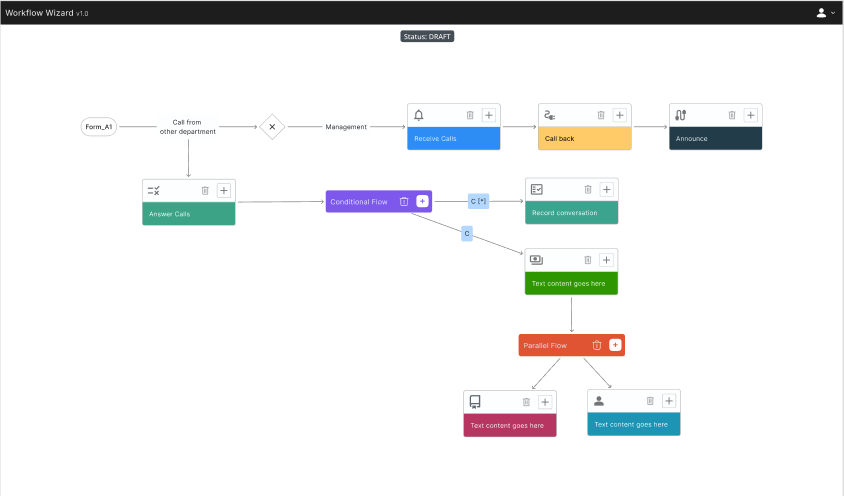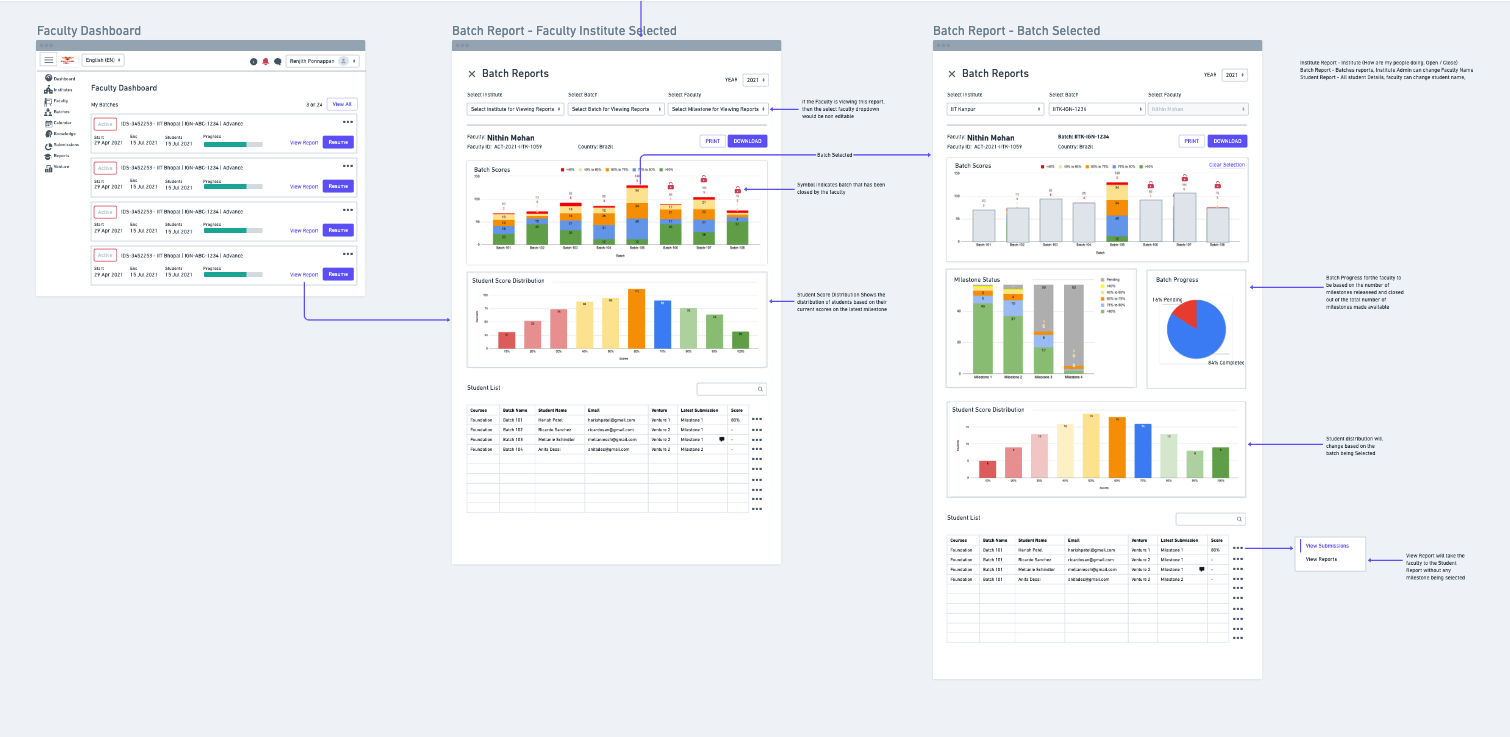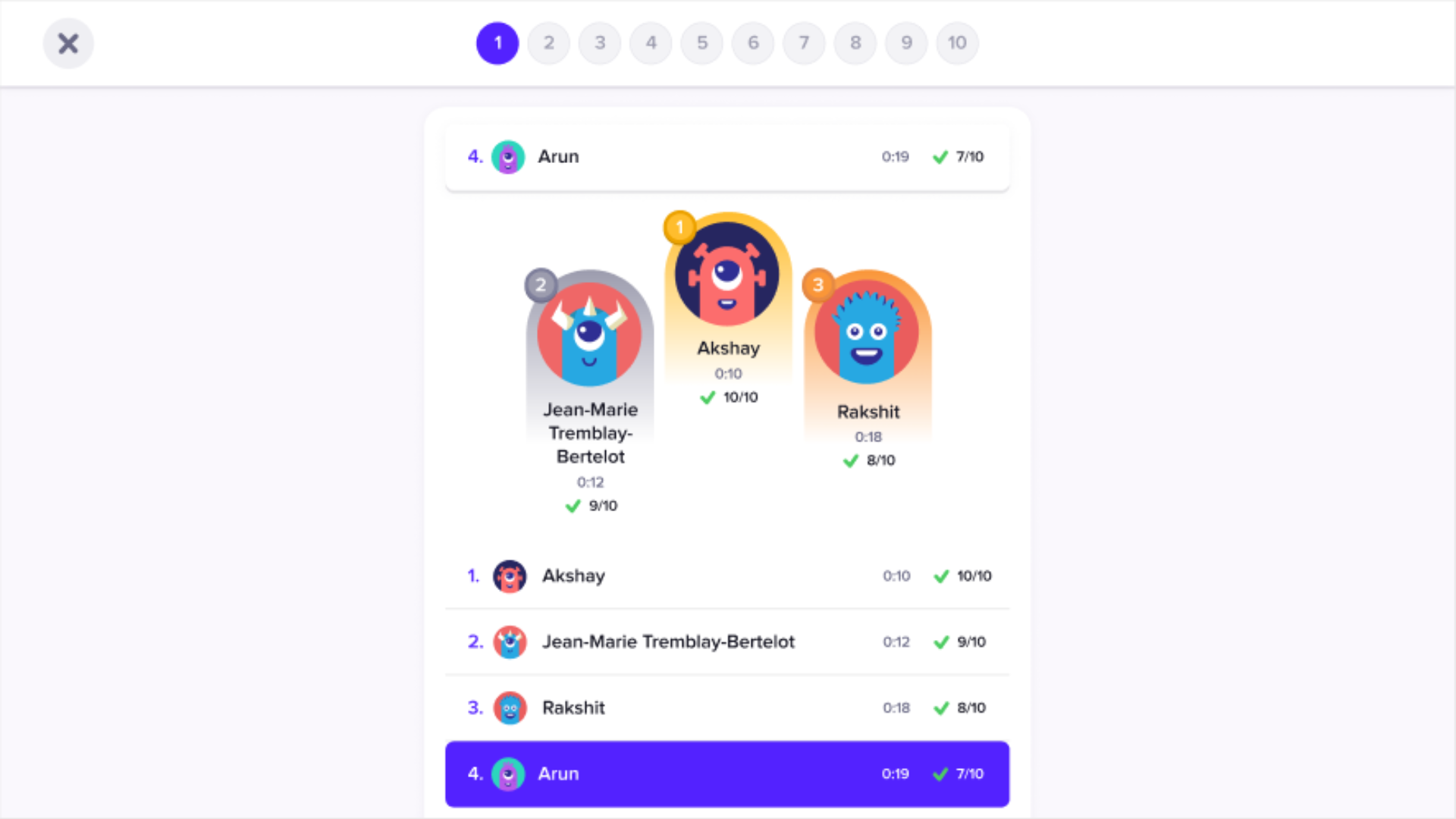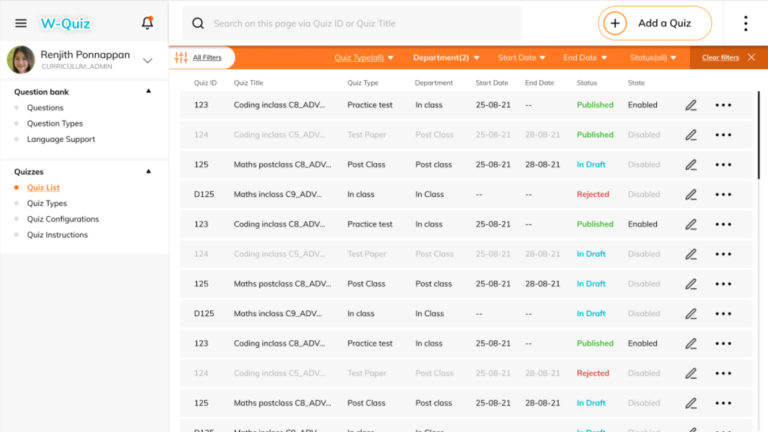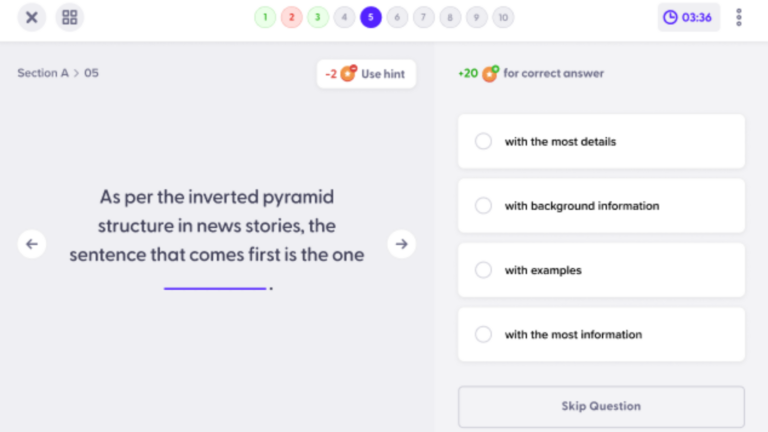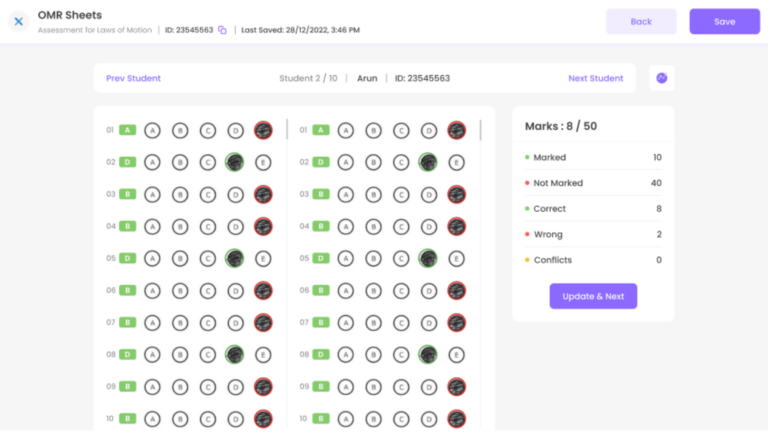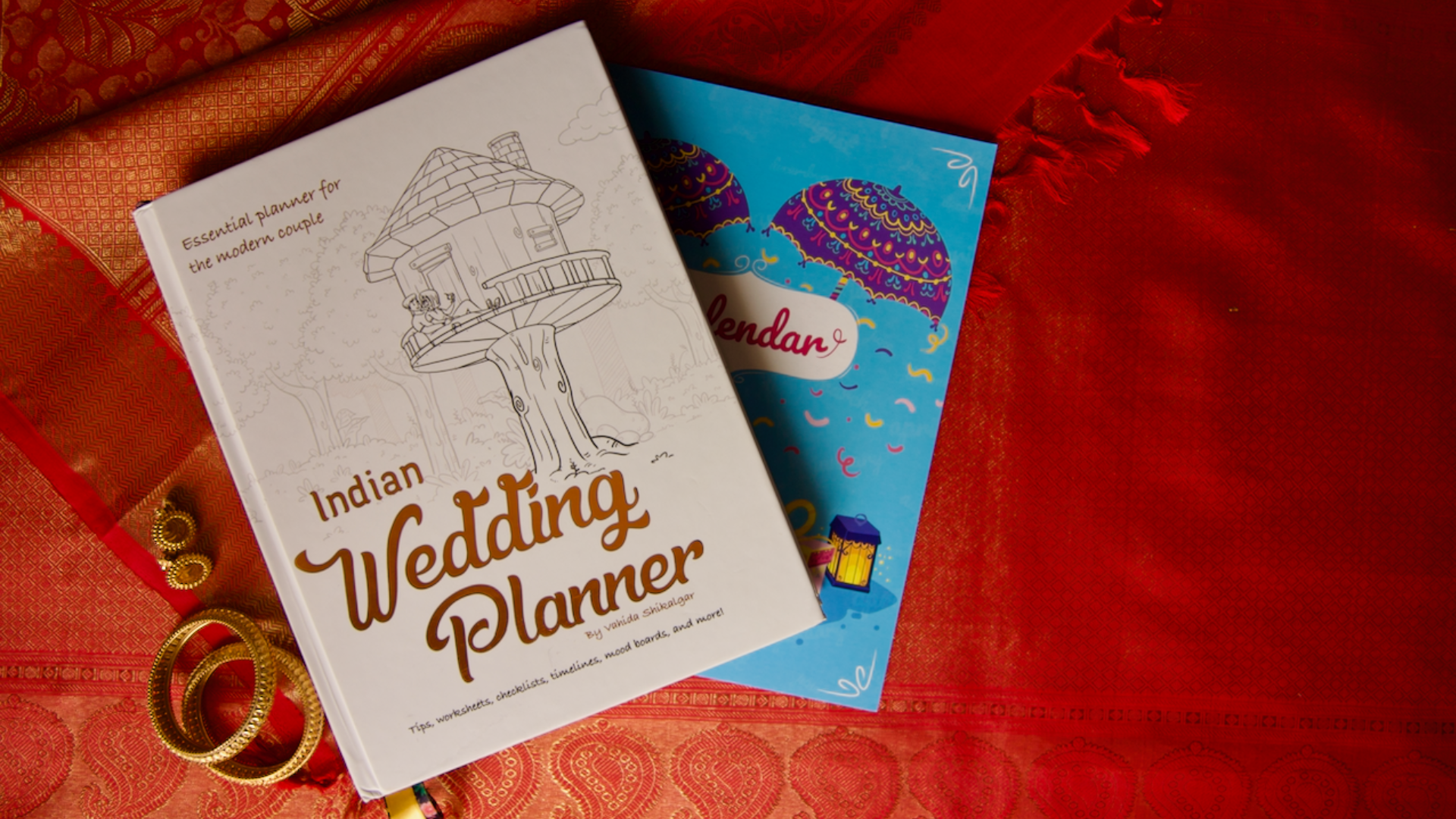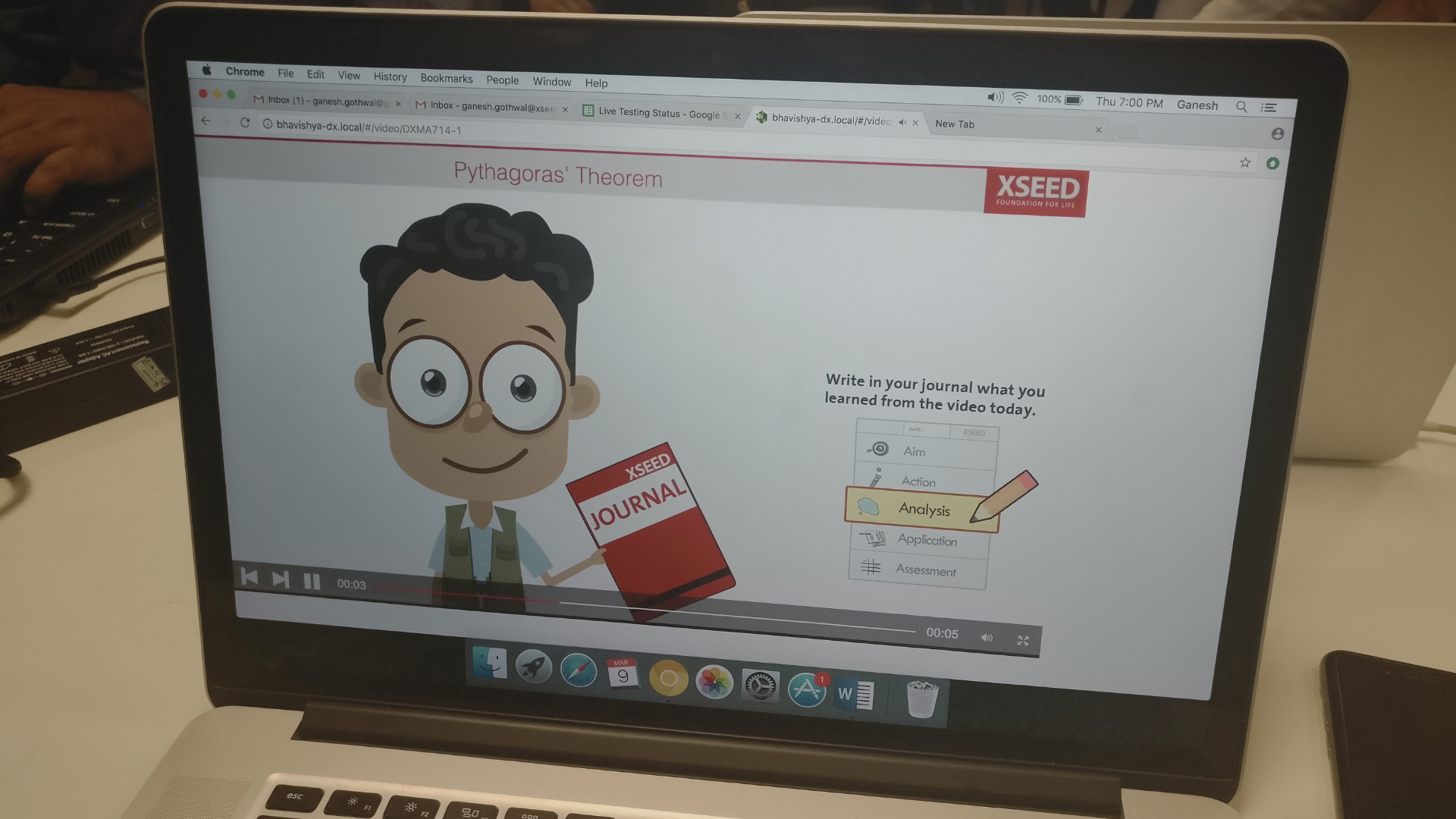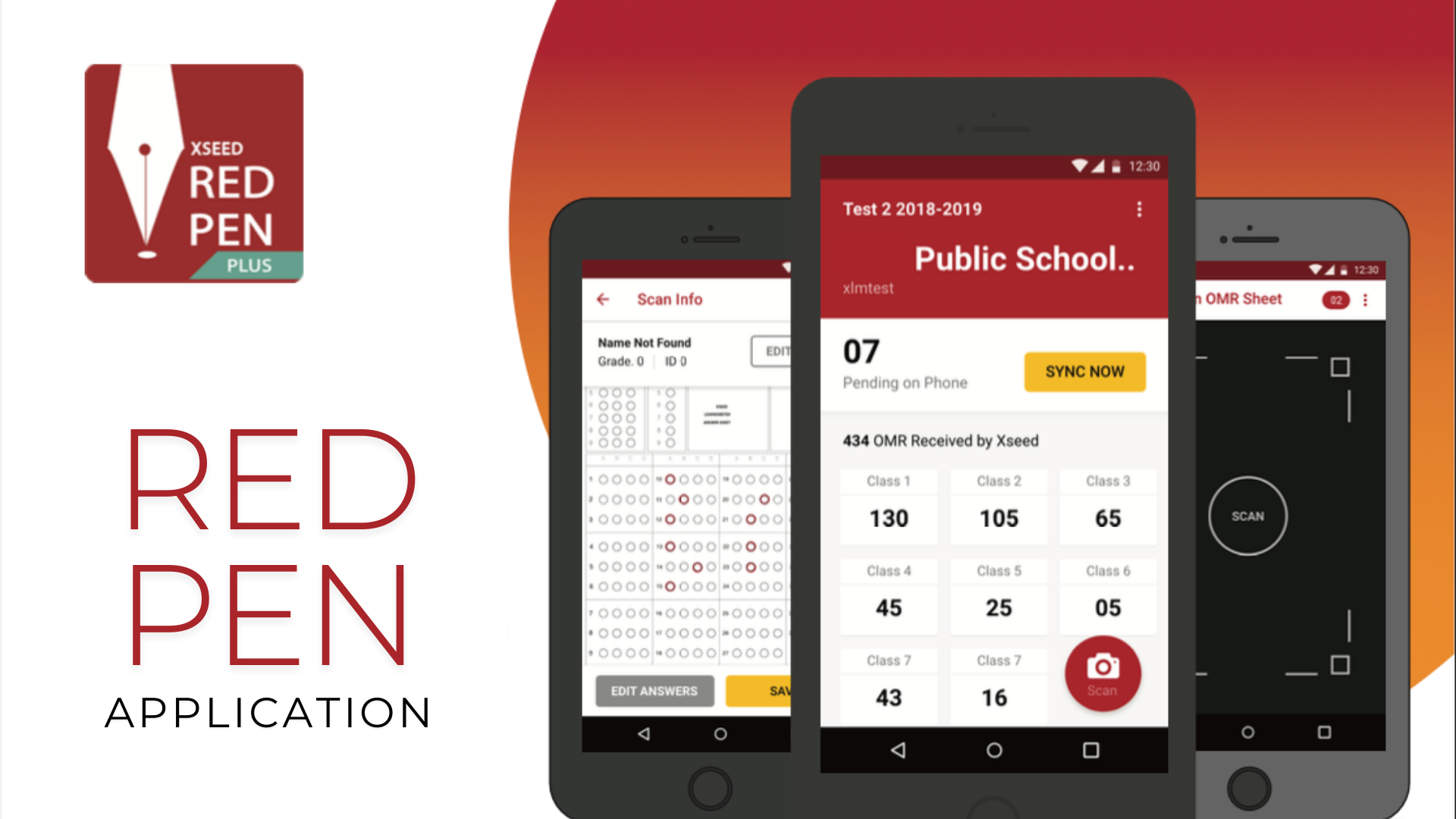Project Overview
The Workflow Builder is an intuitive interface to empower users to seamlessly create, automate, and manage workflows with minimal technical expertise on the low-code/no-code platform. The platform provides an interactive, drag-and-drop interface enabling users to quickly set up and deploy automated processes.
Key Features
- Drag-and-Drop Interface: Intuitive, visual workflow creation without coding.
- Automated Actions: Streamline tasks such as notifications, approvals, data access, and external integrations.
- Conditional Logic: Implement decision points and parallel execution paths effortlessly.
- Integration Capabilities: Seamless connectivity with third-party APIs, webhooks, and payment systems.
- Structured Data Collection: Simplify data capture through customizable forms.
Outcomes
Successfully delivered a robust low-code/no-code solution empowering businesses to significantly reduce manual processes, improving operational efficiency and enabling rapid deployment of automated workflows.